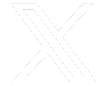By James Morgan QC & Natalie Kearney
The extraordinary times we are currently going through is reflected by the introduction of remote hearings in civil cases.
If such a change were to have been introduced in normal times it would have been a lengthy process of consultation, significant IT investment in the courts, and probably pilot schemes lasting for a minimum of 12 months. But extraordinary times call for equal measures.
In the past couple of weeks, the Protocol Regarding Remote Hearings dated 20th March 2020 states: “The current pandemic necessitates the use of remote hearings in civil cases wherever possible. This Protocol applies to hearings of all kinds, including trials, applications and those in which litigants in person are involved in the County Court, High Court and Court of Appeal (Civil Division), including the Business and Property Courts. It should be applied flexibly.” (“the Protocol”).
Here are our (current) top 10 practical tips for dealing with remote or virtual hearings.
-
Read the published advice and guidance from the Courts. The current nationally applicable materials are available at https://www.judiciary.uk/coronavirus-covid-19-advice-and-guidance. Particular attention should be paid to the Protocol at https://www.judiciary.uk/publications/civil-court-guidance-on-how-to-conduct-remote-hearings/. The Business and Property Courts in Birmingham have just produced standard directions which follow the Protocol.
-
Be aware of CPR PD51Y which deals with hearings being in private, but recognises that the media may participate remotely so that they remain public: https://www.justice.gov.uk/courts/procedure-rules/civil/rules/part51/practice-direction-51y-video-or-audio-hearings-during-coronavirus-pandemic.
-
What is considered “urgent” in normal times may well not be in the present climate. Judges and court staff are under enormous pressure given the upheaval in administration, reduced staff and the need to reduce the risk to health for all involved in the court system. ICC Judge Briggs has directed that all hearings before the ICC Judges are “adjourned generally with liberty to restore on an urgent basis”. The arguments as to “urgency” will need to be strong.
-
When considering time estimates remember that a virtual hearing is likely to take longer than a face-to-face hearing (see further below as to bundles) and that the Judge will need to build in more time between hearings. Unrealistic time estimates are likely to be the subject of particular judicial criticism in these difficult times.
-
A virtual hearing will require an electronic bundle that contains only “essential” documents. That may well not include every witness statement and exhibited document. That is particularly because, if the Judge is using the CE-filing system, it is very cumbersome because it can only be navigated page by page. You may be able to split the bundle up into smaller PDFs (we would suggest no more than 50 pages each) but that only goes so far. It may be that individual judges are prepared to receive separate PDFs to use in Adobe which provides more functionality.
-
Download and use Adobe Pro (not Reader). And no, we are not on commission. This allows for the creation of user-friendly bundles with bookmarks and pagination. Whilst solicitors will be responsible for the hearing bundle, counsel will need to produce convenient to use bundles of authorities. Although always good practice, only the key parts of lengthy authorities should be included.
-
Download Skype for Business and resist the Microsoft’s attempts to direct you only to Microsoft Teams. Although the Protocol refers to other communications programmes, our experience is that the Courts are presently using only Skype for Business or telephone hearings because that permits the hearings to be recorded. You do not need to have an account with Skype for Business – you can join the hearing as a guest once the Court has sent the invitation (see below). You will simply be asked to enter your name, which will then appear on screen and is visible to all attendees.
-
If the hearing is to be conducted by Skype for Business you will receive an invitation to your specified email addresses from the Court. It should work notwithstanding that you may also have Microsoft Teams on your computer. It is sensible for counsel and solicitor to receive the invitation so that they may both effectively participate. It is prudent to agree between you a means of private communication during the call and that can be facilitated by temporarily turning off the microphone and video function. Text or WhatsApp is of course permitted, but don’t record the hearing without permission: that remains a contempt of court. You may be asked to sign into a remote hearing earlier than the listed hearing time to enable any technical issues to be resolved before the hearing commences.
-
If there are any issues in the lead up to a significant hearing, if practicable, we would suggest trying to arrange a short teleconference with the judge to iron out matters in advance. Whilst there is general advice and guidance, individual judges will inevitably approach cases and their administration in a different way.
-
Co-operate with your colleagues on the other side (previously known as opponents) like you have never done before. The overriding objective looms large and Judges will expect it to be applied in relation to all aspects of whether there should be a virtual hearing (as opposed to an adjournment) and if so, preparing for and conducting the virtual hearing itself.
Coronavirus Update – All of our clerks are now working remotely. To contact us please use the direct dial numbers listed below and NOT via the main switchboard number, which is not in use during this time.
***Briefs/instructions*** We request that all Briefs & Instructions are sent electronically, either by email or through a secure electronic system such as Dropbox, which our clerks can assist you with. We are not able to accept hard copies in to chambers or via the clerks. If this presents an issue, please contact one of the clerks who will try and assist with the delivery of hard copy papers direct to Counsel.
Business & Property Clerks
Justin Luckman – jluckman@st-philips.com – 0121 246 7050
Jake Smithers – jsmithers@st-philips.com – 0121 246 2081
All of our clerks contact details can be found on our website at www.st-philips.com