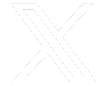We understand that you may want to change your mind and permanently delete cookies from your browser. Deleting cookies can help protect your privacy by removing tracking data and stored information. Here are the steps to delete cookies on popular browsers:
Google Chrome:
- Open Chrome.
- Click on the three-dot menu in the upper-right corner and select “Settings.”
- Scroll down and click on “Privacy and security.”
- Click on “Clear browsing data.”
- In the “Time range” dropdown, select “All time.”
- Check the box next to “Cookies and other site data.”
- Click “Clear data.”
Mozilla Firefox:
- Open Firefox.
- Click on the three horizontal lines (menu) in the upper-right corner and select “Settings.”
- Click on “Privacy & Security” on the left panel.
- Scroll down to the “Cookies and Site Data” section.
- Click on “Clear Data.”
- Check the box next to “Cookies and Site Data.”
- Click “Clear.”
Microsoft Edge:
- Open Edge.
- Click on the three-dot menu in the upper-right corner and select “Settings.”
- Click on “Privacy, search, and services” on the left panel.
- Under “Clear browsing data,” click “Choose what to clear.”
- In the “Time range” dropdown, select “All time.”
- Check the box next to “Cookies and other site data.”
- Click “Clear now.”
Safari (Mac):
- Open Safari.
- Click on “Safari” in the top menu bar and select “Preferences.”
- Go to the “Privacy” tab.
- Click on “Manage Website Data.”
- Select “Remove All” to delete all cookies.
- Confirm by clicking “Remove Now.”
Safari (iOS):
- Open the Settings app.
- Scroll down and tap “Safari.”
- Scroll down and tap “Advanced.”
- Tap “Website Data.”
- Tap “Remove All Website Data.”
Google Chrome (Android):
- Open Chrome.
- Tap the three-dot menu in the upper-right corner and select “Settings.”
- Tap “Privacy and security.”
- Tap “Clear browsing data.”
- In the “Time range” dropdown, select “All time.”
- Check the box next to “Cookies and site data.”
- Tap “Clear data.”
Please note that deleting cookies will log you out of most websites and might remove some stored preferences.