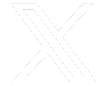By Mirza Ahmad, Barrister
A. Pre – Trial considerations
Communication / IT issues
1. Check to make sure your instructing solicitors, the court and your client have your direct contact details (e-mail and mobile number);
2. Get solicitors to check to see who your opponent will be and make contact with him/her well before the hearing to narrow the issues for trial;
3. Check/read ‘dial-in’/ ‘link’ process to be used for the trial and make sure all software has been loaded onto your machine(s), with necessary WIFI/hotspot backup arrangements;
4. Check the video/audio on your machine(s) are functioning effectively – preferably, well before the trial day, by doing a dummy run with a friend – and be particularly careful of what your audience will actually see, as your background ‘reading material or pictures’ and you facing sideways to the judge/parties may actually undermine the solemn nature of the trial and/or detract the audience’s attention;
5. Check the IT capabilities of the client/witnesses and their proficiency, in particular, to ‘Face-time/video calls’ and work with the software / pdf files, if they do not have hard copies; and
6. Explain to client (and witness, if necessary) that you will telephone them on the mobile after the hearing to explain any outcomes and way forward issues.
Trial Bundle issues:
7. Check to make sure solicitors have sent you an electronic copy of the trial bundle and make sure they have also sent the same one to the court, not just the hard copies, as the judge may not actually be ‘sitting’ in court; and
8. Check to make sure your clients and/or witnesses have the same electronic copy of the trial bundle, if hard copies have not been sent to them.
‘As normal’ issues:
9. Go through, as normal, the client/witnesses statement(s) and clarify points / amendments that might be needed to it, as that is likely to be the first time that they are likely to be ‘tested’ by a competent advocate on the issues of concern that they may face under cross-examination, with the normal professional rules applying for such matters;
10. Explain to client/witnesses, as normal, the format of the trial and relevant preliminary processes (e.g. preliminary issues re Application Notices, trial bundles);
11. Explain to client/witness, as normal, your professional constraints once they are giving evidence and inability to help them;
12. Explain to client/witness, as normal, how they must mute their microphones if they want to text me, silently, on WhatsApp (ONLY if strictly necessary and to be avoided, if at all possible), without disrupting the flow of the trial proceedings;
13. Ask the client/witness, as normal, to listen to the questions and answer the same, with no interruptions or talking over each other; and
14. Explain to client/witness, innovative aspects of trial and that others will also be learning, so as not to panic and to take any necessary lead from the judge (and/or yourself) if any instructions on use of technology or trial process are given.
B. On the day of the Trial:
Yourself
1. Be properly dressed, as in court – but not in robes – and ensure you are seated facing a good light source (natural or artificial), so that your face is not blackened by strong light behind you;
Your environment
2. Make sure you sit in a quiet room and ensure your client/witnesses do likewise, avoiding children and pet ‘walk-ons’ or detracting background noises;
Your technology
3. ‘Log in’ and be ready, preferably, 1 hour before court are due to provide you with any necessary links to join the trial, so that you can have any last minute discussion with counsel for the other side and the client;
4. Have your trial bundle, White Book and other relevant cases, research facilities easily to hand, on your desk, so that you do not have to leave the screen;
5. Multi-screen functionality is useful, but have your video conferencing equipment in front of you, so that when you look into the camera, you are looking at the judge and have secondary machines / books on the side of the same for quick access – all duly logged in to save time;
6. Joining in – The court sends email links to relevant counsel and parties before judge ‘walks into courtroom’ or comes on screen. The clerk/judge will emphasise no recording of trial; and
7. People must access the trial via the hyperlink and do not need standalone account for Skype for Business (to be replaced by Microsoft Teams/Zoom).
C. During the trial – The easy bit : Be yourself
1. As Claimant advocate, open the trial once the judge has called you and take the lead to check, as normal, that the judge has relevant hard copy papers, e-bundle (if necessary), with any supplementary bundles. If not, both counsel must be prepared to email to court any missing papers;
2. As per normal trial, talk to the judge and opponent counsel;
3. Deal with the trial issues in a competent and professional manner, as if in court – let your normal oral advocacy flow, regardless of the fact that you are using an electronic medium to deliver it through;
4. Benefit of multi-screens come to light when the video-conferencing screens do not obscure pdf document;
5. As the trial procedure and rules of conduct are no different from when you are in court, I will not repeat what we all know and the techniques that we all use, but when asking questions look at the other person and make sure you give him/her time to find the relevant page, especially as s/he may be using pdf and scrolling (even, what might appear to be ‘banging’) the track pad to get to the various pages and cross-referencing;
6. Judgement and costs arguments are as normal. By this stage, client/ witnesses should have switched off their microphones and, if they have not, do remind them to do so when it gets to closing submissions stage, in particular, and when you have finished your submissions, also mute your microphone during other counsel’s submissions and the judgement; and
7. End court proceedings with usual court courtesies.
D. Concluding remarks
1. Fortunately, I had a competent, semi-professional nursing assistant who had no communication or technology issues.
2. Everything went smoothly and there was nothing complex in the video trial – which involved alleged evidential inconsistencies and fundamental dishonesty in the RTA claim – and the technology worked once the court clerk contacted me on my mobile and she realised that she had sent my e-mail to ‘St-Phillips.com’ – with two ‘ll’ in ‘St-Philips.com’.
3. The judge confirmed at the end he had some prior misgivings but did not find the experience that different to an ‘in person’ trial. He complimented both advocates for making it a smooth trial for him, as he had to give judgement on the Application Notice (exercise of court’s discretion outside of the 3 years’ period) and the trial itself, with determination of fixed costs.
4. Complex trials lasting multi-days, with many witnesses, some with translator requirements or technologically challenged needs, may prove difficult to co-ordinate and/or manage, but it will not be impossible, if the goodwill is there from all parties.
5. Judges and advocates, along with solicitors/clients/witnesses will, of course, have mixed skill levels on such matters and associated technology issues, but the future is here and now, with the weakest link, perhaps, determining speed of progress, or otherwise…